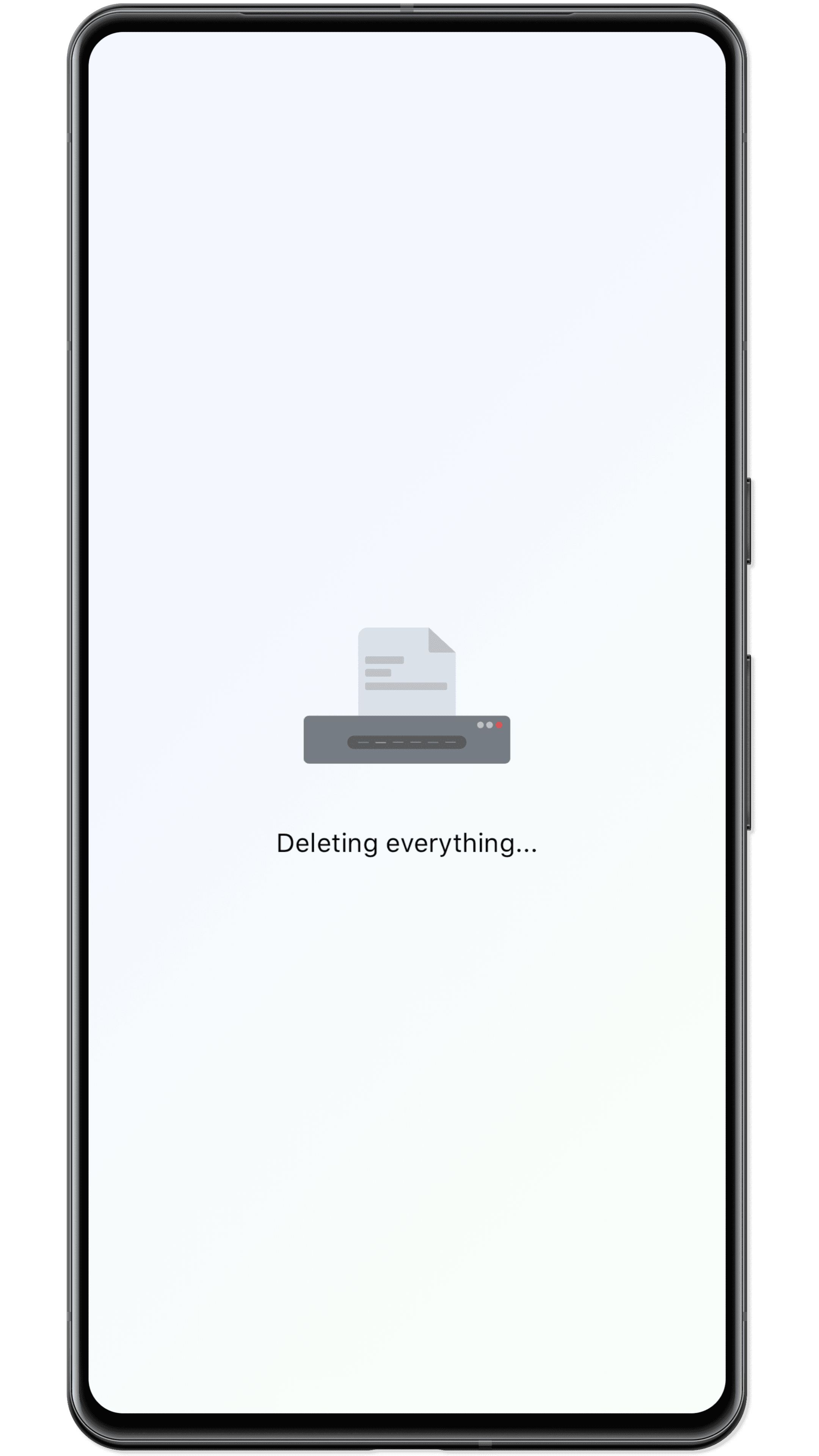Delete Account
Delete Account
Delete Account
Follow the steps below to delete your account. Please note that deleting your account will also remove all related account information:
Follow the steps below to delete your account. Please note that deleting your account will also remove all related account information:
1
1
Access your profile settings by tapping on “Profile” from the top right corner in the “Home” screen
Access your profile settings by tapping on “Profile” from the top right corner in the “Home” screen
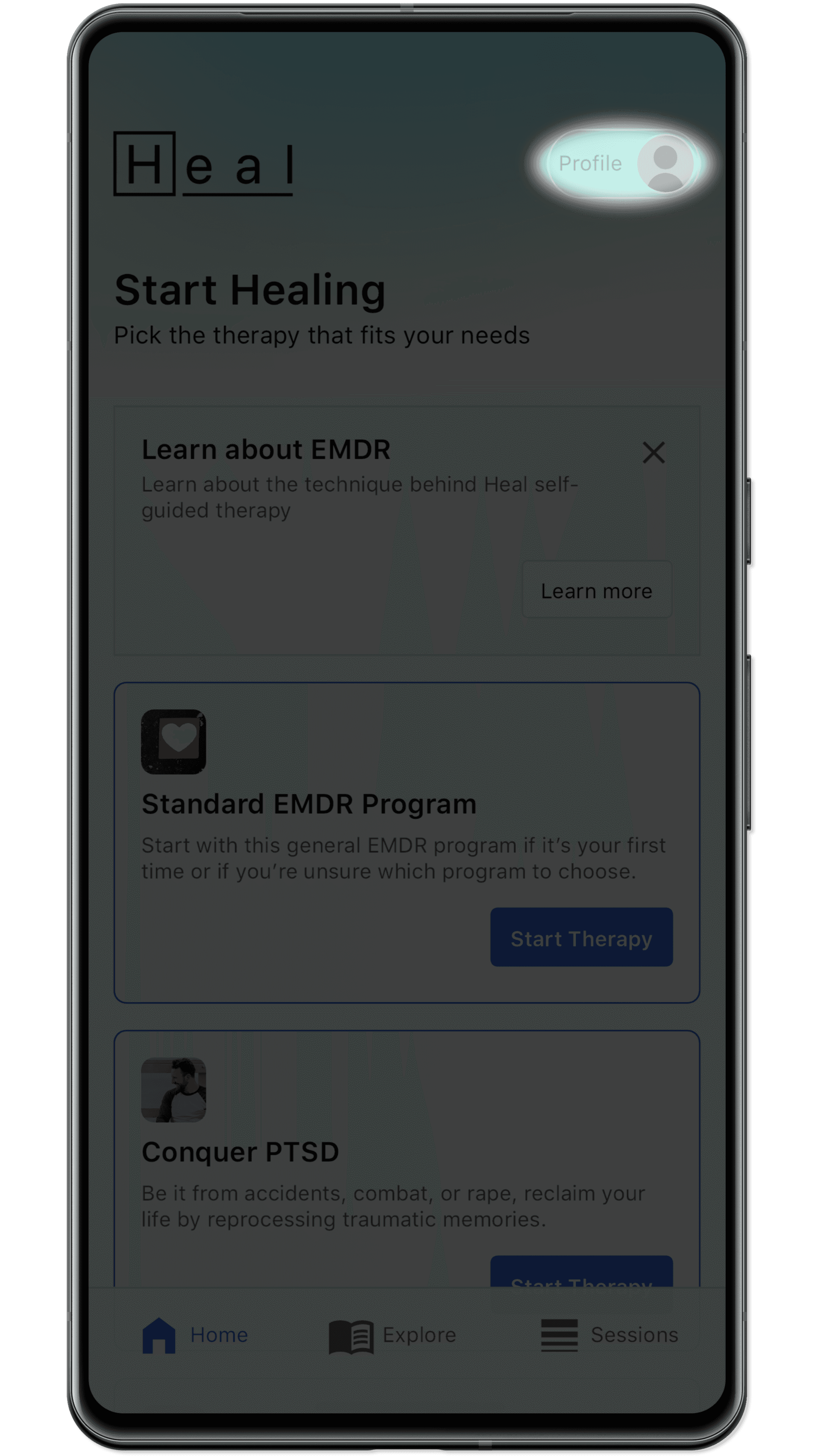
2
2
Select "Edit profile"
Select "Edit profile"
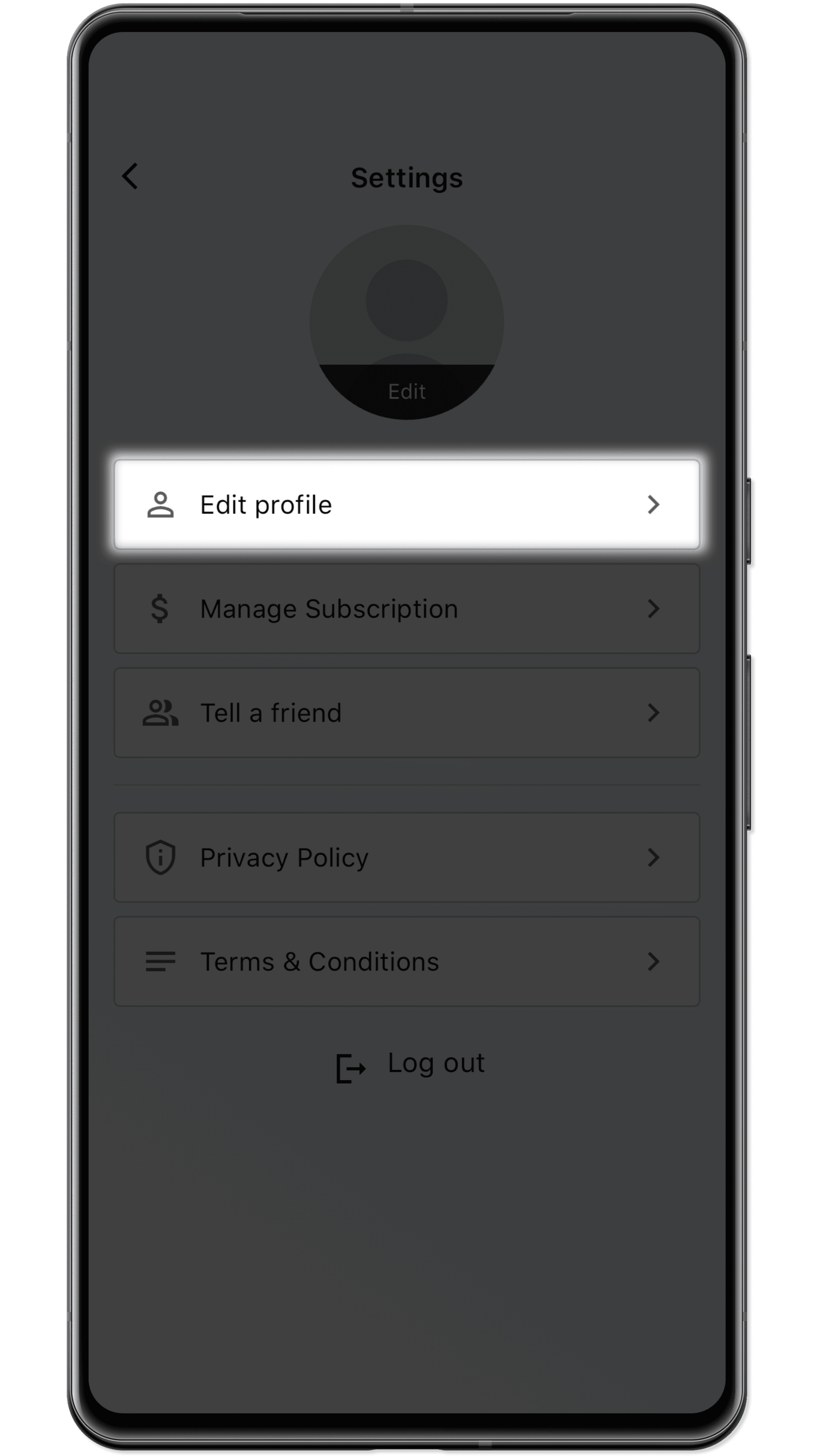
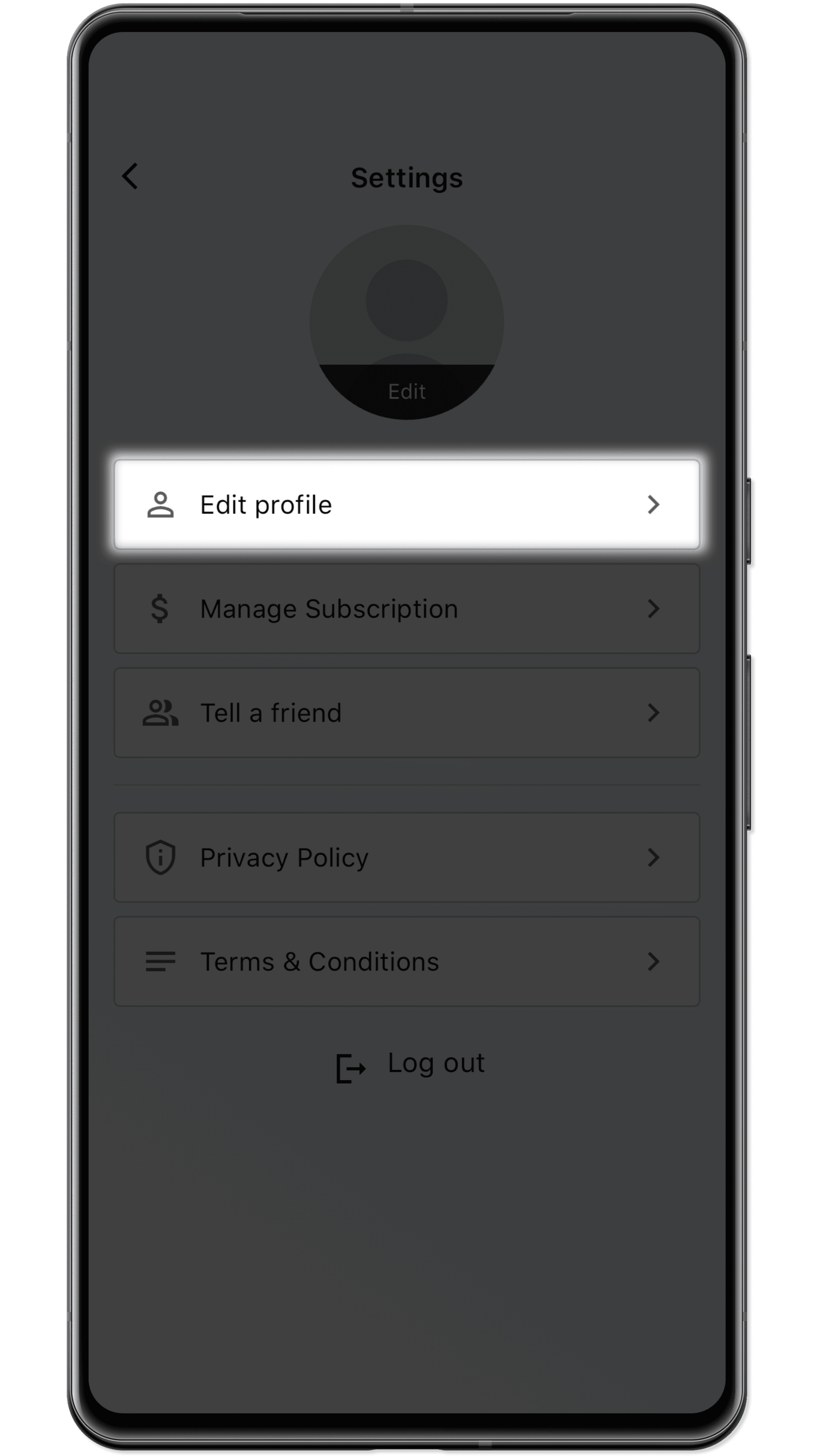
3
3
Tap on "Delete account and all data"
Tap on "Delete account and all data"
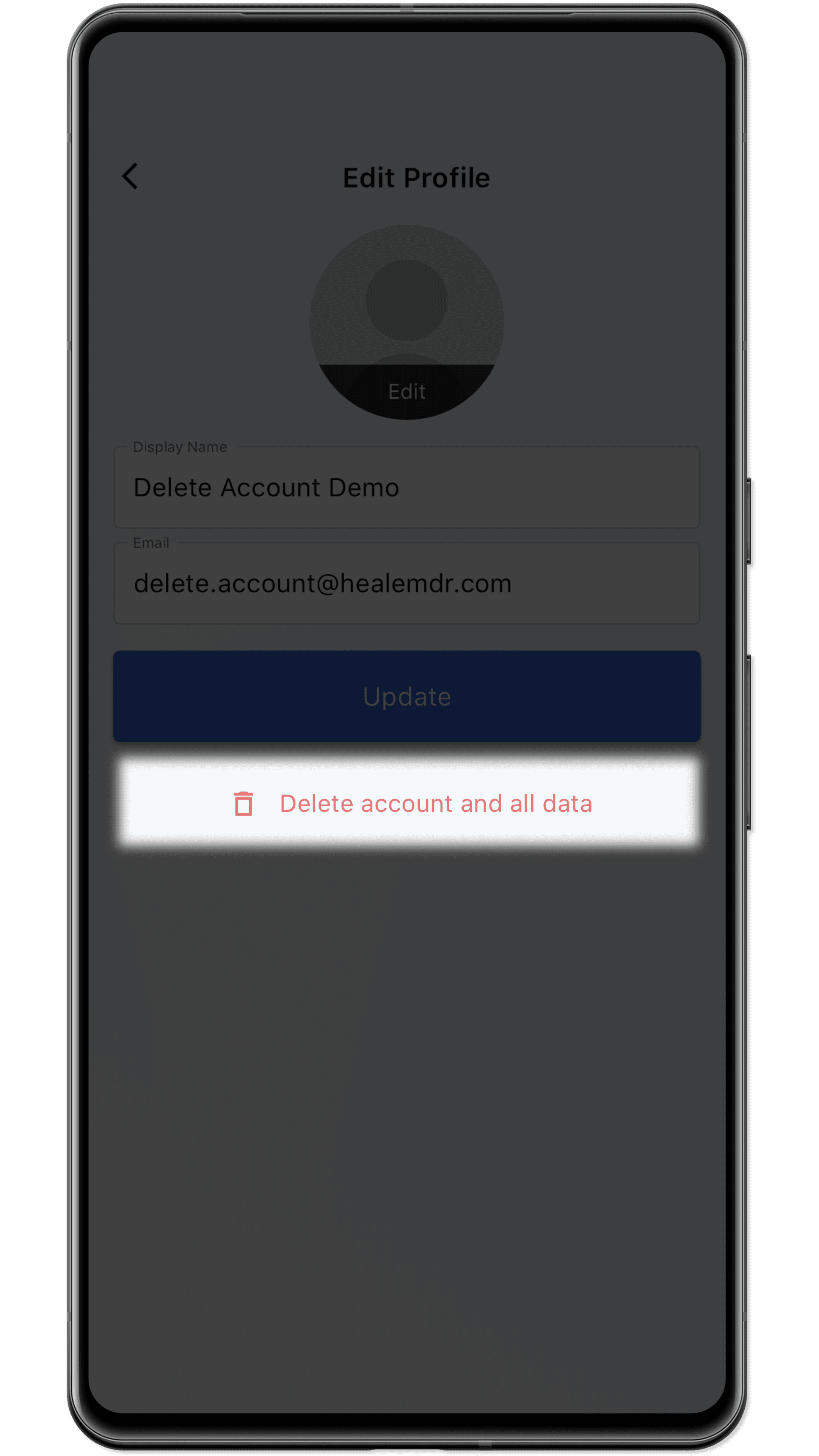
4
4
Confirm your account deletion request by selecting "Delete"
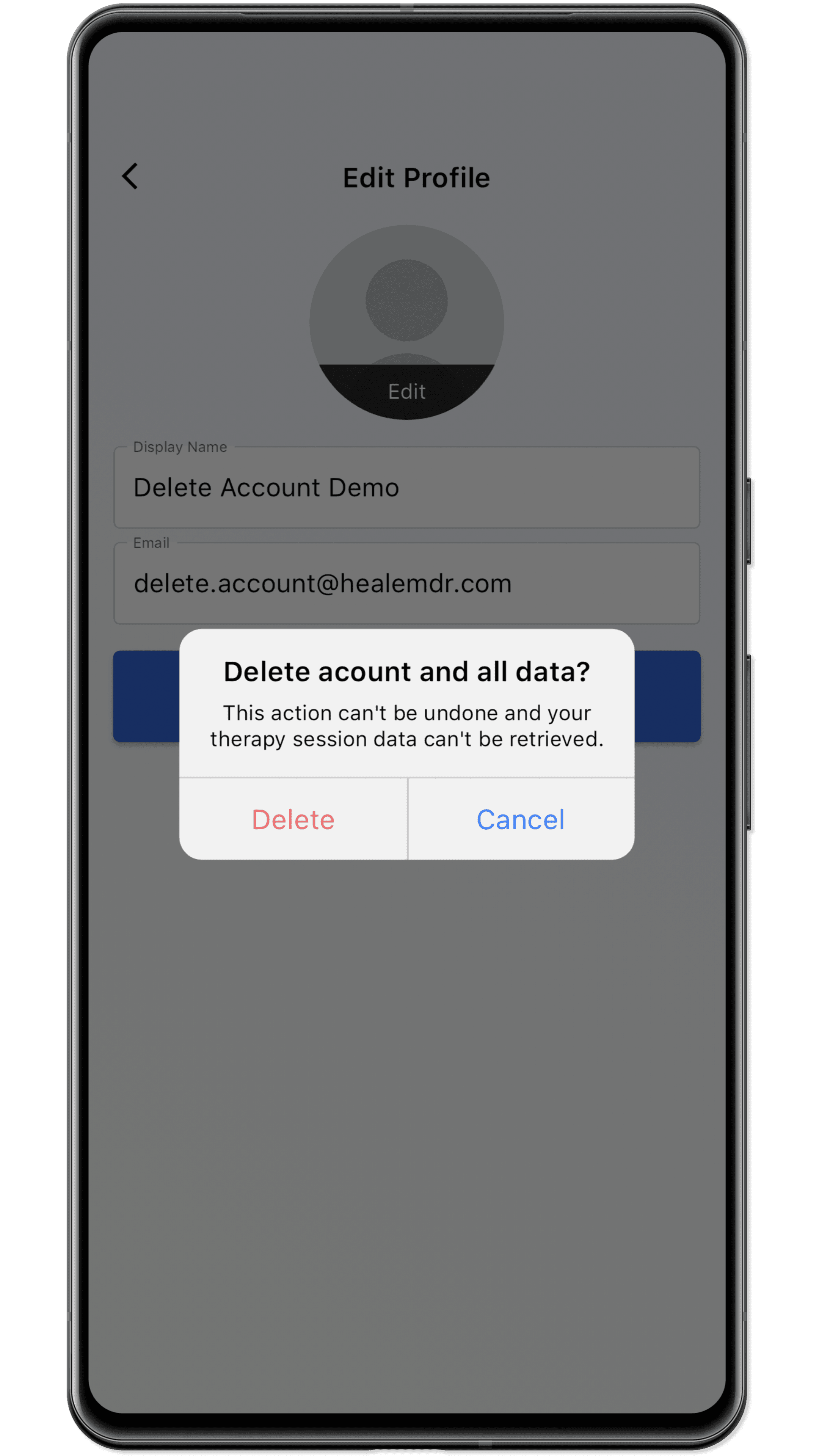
5
5
Re-authenticate your account using the same credentials that you would like to delete
Re-authenticate your account using the same credentials that you would like to delete
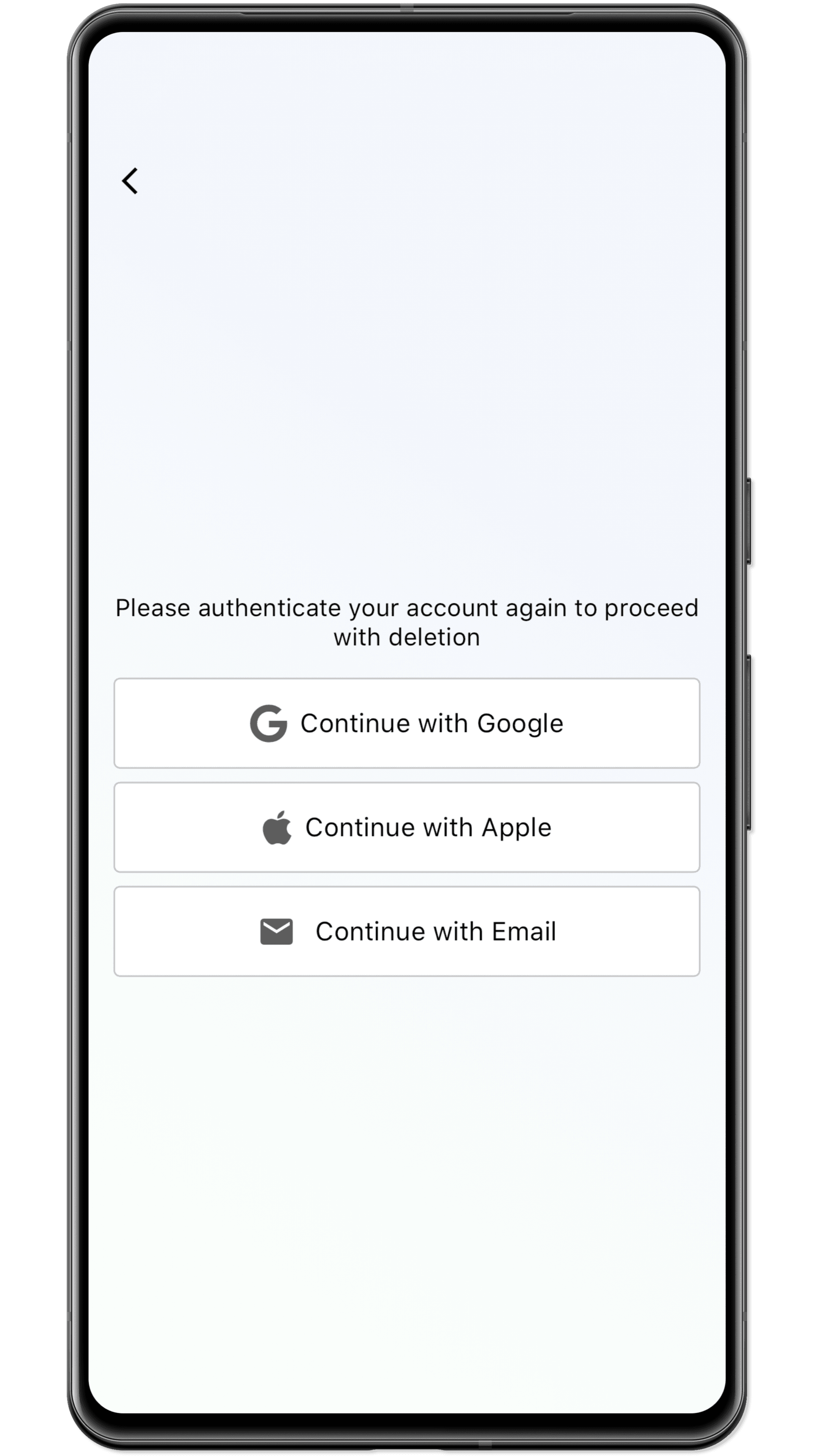
6
6
For Email authentication only: type your Email and Password and tap on “Authenticate & Delete Account”
For Email authentication only: type your Email and Password and tap on “Authenticate & Delete Account”
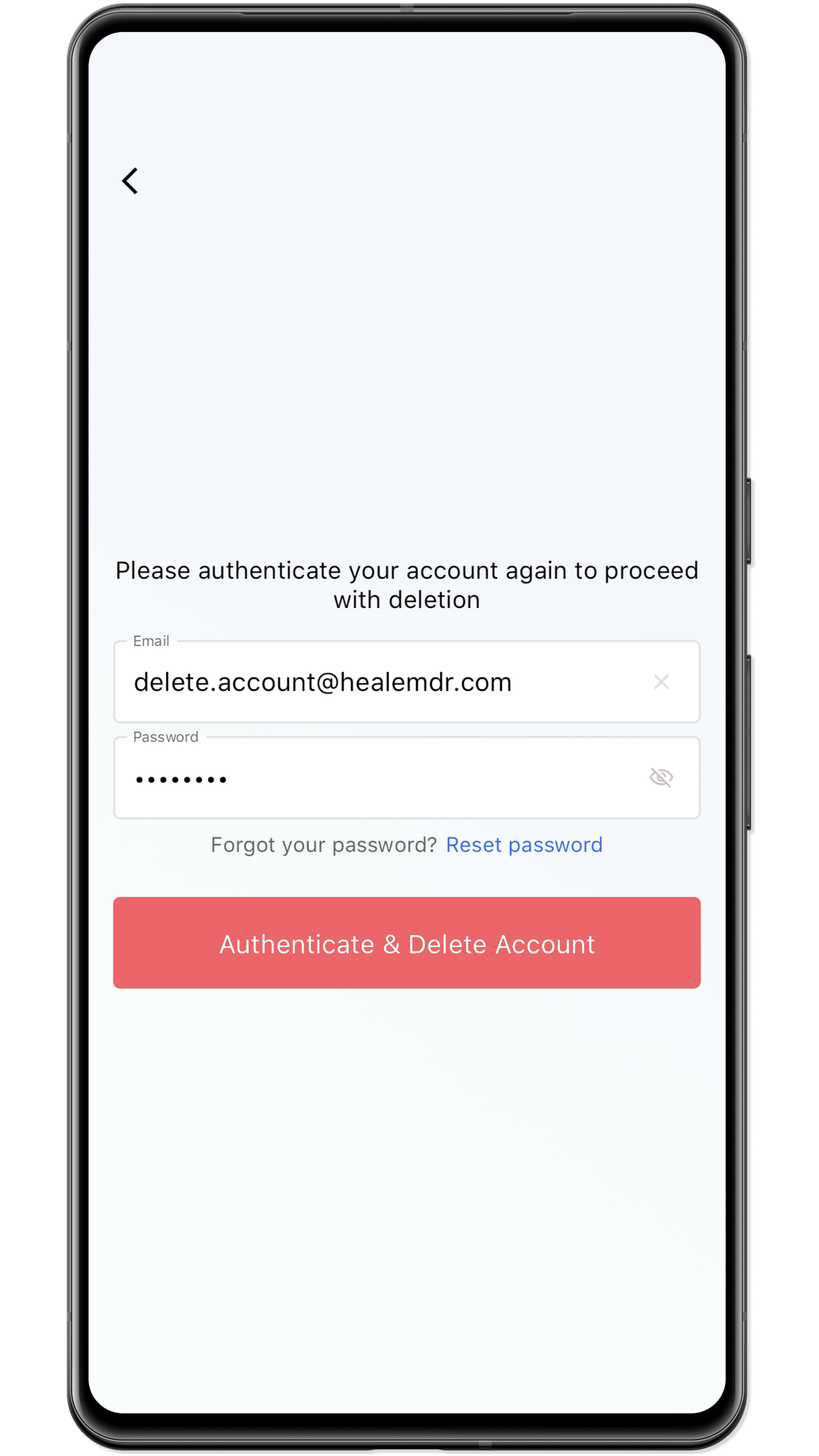
7
7
That’s it! Your account and all your data will be permanently deleted
That’s it! Your account and all your data will be permanently deleted